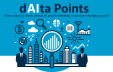Stop Toggling Models—Start Shipping Work
GPT-5 routes the heavy thinking and tightens drafts; Study Mode turns feedback into fluency.
📌 THE POINT IS
GPT-5 makes day-to-day work smoother: it combines the clean, expressive 4o writing model with the o3-level thoroughness and analytical mindset all without having to take multiple passes using each model to do specific cycles of work. With GPT-5 Thinking enabled, you get to work with a mid-grade analyst partner that has 3-5 years of experience all from one chat prompt! Now we're starting to see some great workflow improvements and less overall confusion for lay people.
What actually changed (and you feel it fast)
I ran the same kinds of tasks I always run: policy drafting, financial analysis, trend analysis, and language practice. The flow is different in the best way—default GPT-5 for quick drafting, GPT-5 Thinking when I need structured analysis or comparisons. Less coaxing, fewer rewrites.
In all honesty, I've used GPT-5 with Thinking turned on almost exclusively for now. Often the work I'm doing involves analysis, comparisons, trending and I need the model to do searches the verify assumptions. As Ethan Mollick put it (and I totally agree):
“GPT-5 just does things… When you ask GPT-5 for something, the AI decides which model to use and how much effort to put into ‘thinking.’ It just does it for you.”
— Ethan Mollick, One Useful Thing (One Useful Thing)
I've also turned on GPT-5 in M365 Copilot at work to give it a whirl. The responses and thoughtfulness of Copilot's answers in this mode are shockingly different. I asked it to perform a search for a file in my OneDrive and initially it failed. When I asked it why, it performed a detailed self-diagnostic (with the thought trail visible) and then came up with feedback for itself to improve on future searches (plus it found the file and two other earlier template versions of that file that I had also worked on!).
“The new smart mode in Copilot allows the AI assistant to switch models for you to use deeper reasoning or quickly respond based on the task.”
— The Verge (The Verge)
Putting it into practical terms…examples of workflows I used it for this week
1) Writing: Gift Acceptance Policy (as a non-profit Treasurer)
I'm the Treasurer of Esperanto-USA and we recently realized that our Gift Acceptance Policy was very out of date. I used GPT-5 to survey real-world examples and industry best practices from trusted sites, synthesized the patterns, then gave me style options (plain-English, board-resolution tone, or legalistic). I picked a style and it produced a clean first draft of the policy. In Canvas we tightened definitions, clarified edge cases, and aligned approval workflows.
Net: expert search and analysis, fewer rewrites than 4o, steadier structure, and a faster path to board-ready-for-review.
2) Analytical work: Quarterly finance report (cross-document comparison)
For this quarter’s Treasurer report, GPT-5 Thinking compared numbers across multiple months’ documents and generated comparison charts that were more mathematically accurate than what I’ve seen from prior models. It handled deltas and month-over-month commentary without stumbling, then summarized key drivers cleanly enough to drop into the exec narrative. I was able to add the remaining details, future plans, and other information needed with only a few tweaks to the provided analysis. BONUS: it did a pretty decent first-pass translation, although I went through and made several updates on my own later.
Net: better accuracy, better charts, less cleanup.
3) Custom GPTs (capability improvements)
Re-using my existing Custom GPTs with GPT-5 under the hood gave me more mature, consistent outputs. I was pretty pleasantly surprised at the nuanced difference in the replies, frankly. I started a new chat for my daily check-in with my “Mystic Oracle" GPT and when it helped me synthesize inputs for my daily personal forecast, things to look out for, relation to Tarot and Hindu Deities, and a personal mantra for the day, I saw a much more “clever" response. Formatting stayed stable, and it followed longer, multi-step instructions without getting brittle, but the way it connected dots across several days’ of inputs and gently synthesized patterns in my life was impressive.
Net: as a personal coach and assistant analyzing my life patterns, it does a super job of keeping facts and trends in order while pointing out hiccups or ways I should improve how I approach situations.
Language & learning: from editor → tutor
I consult with ChatGPT for Esperanto polish and fluidity checks, especially when I'm publishing something on the Internet or in a magazine. Think of it as having a personal editor who can review style and common language usage across many sources in the blink of an eye. Historically, 4o made phrasing sound natural and o3 nailed lexical precision. GPT-5, though, blends both: a ranked comparison in one pass (“most common,” “more fluid,” “formal”) and a single-sentence rationale for each choice. The level of maturity of the responses was more professional and high-quality.
Now, to take things to the next level, I've considered turning on Study Mode so that it's even more consultative but also instructive! Instead of throwing out answers (albeit I did ask for explanations too), it can ask questions and guide me so that I can actually learn how to write better. For language (or any skill), that changes the game…and for a constructed language with considerably less online resources to learn and grow from, each model has raised the bar considerably on its Esperanto vocabulary and grammar / word choice. (As an aside, like many Esperantists, it still gets some words wrong from time to time.)
“Study mode is designed to transform ChatGPT from an ‘answer machine’ into a teaching machine… asking questions, encouraging reflection, and mimicking a tutor.”
— Tech & Learning (Tech & Learning)
When to use what: my summary after week 1
GPT-5 (default): briefs, emails, post intros, quick summaries.
GPT-5 Thinking: comparisons, plans, cross-doc analysis, anything you’d defend in a meeting (that last one is most critical).
Study Mode: language practice, math/logic refreshers, onboarding content turned into lessons.
“The vibes of this model are really good, and I think that people are really going to feel that.”
— Nick Turley, Head of ChatGPT, quoted in WIRED (WIRED)
Bonus pro-tips (YOU NEED TO DO THIS if you haven't recently)
Refresh Custom Instructions. Don't underestimate the impact of making sure you have great, updated custom instructions! This is your overlay to the system prompts and will greatly swing how the model responds to you. This is a way to set general context engineering instructions for your interactions with any model.
Pick a Personality. This too has a huge impact on how the model will respond. This is the “voice" you want in your assistant. OpenAI has recently gone through a lot of feedback cycles and accusations that models were too cycophantic. This is their response and you just have to select one and open a new chat to get going!
These two tweaks smooth out tone and structure across your whole workflow.
Bottom line: GPT-5 is a huge step-up on the user experience of ChatGPT. It's like having a junior assistant who still needs coaching and guiding, but who can learn really fast and do research work at lightning speed. We didn't get into the cost too much here, but in most cases (without Thinking turned on), the costs are going down, too, and that's having an impact across multiple model providers!
References & further reading
Ethan Mollick — “GPT-5: It Just Does Stuff,” One Useful Thing. (One Useful Thing)
The Verge — “Microsoft brings GPT-5 to Copilot with new smart mode.” (The Verge)
WIRED — “OpenAI Finally Launched GPT-5. Here’s Everything You Need to Know.” (WIRED)
OpenAI — “Introducing Study Mode.” (OpenAI)
Tech & Learning — “I Tried ChatGPT’s Study Mode And It’s Mostly Great.” (Tech & Learning)
OpenAI Help — “Customizing Your ChatGPT Personality” and “Custom Instructions.” (OpenAI Help Center)